 When Asus first announced it was developing the Eee PC, the company said there would be two ways to use the device. First was an innovative new "easy mode" that would replace the typical start menu with six easy to use tabs labeled internet, work, learn, play, settings, and favorites. And for more advanced users, there would be a full KDE-based desktop.
When Asus first announced it was developing the Eee PC, the company said there would be two ways to use the device. First was an innovative new "easy mode" that would replace the typical start menu with six easy to use tabs labeled internet, work, learn, play, settings, and favorites. And for more advanced users, there would be a full KDE-based desktop.
But now that the Eee PC is shipping, it looks like Asus has disabled the full desktop mode. Sort of. It turns out that you can toggle back and forth between easy and full desktop modes, but you need to install a few packages first. This isn't very advanced hacking. You don't need to add any repositories, for example.
The folks at EeeUser have been working on this problem for the last few days, and user Kiteless has written up the easiest to follow tutorial I've seen so far. To make it even simpler, I'm going to skip a few of his steps.
- Press Ctrl+Alt+T to bring up a terminal
- Type "sudo bash" to gain root access
- Type "apt-get update" to make sure you download the most up to date packages
- Type "apt-get install kicker" and answer "y" when asked if you want to install
- Type "apt-get install ksmserver" and answer "y" when asked if you want to install
- Type exit twice to leave the terminal
 Select Full Desktop and your system will reboot into a complete KDE environment. Unsupported applications you've installed will show up in the start menu. And you'll have access to more advanced utilities, like the Control Center:
Select Full Desktop and your system will reboot into a complete KDE environment. Unsupported applications you've installed will show up in the start menu. And you'll have access to more advanced utilities, like the Control Center: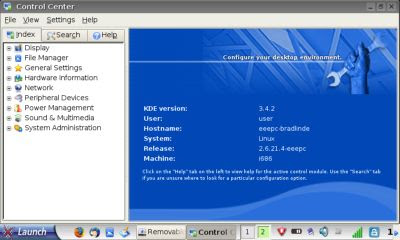 Best of all, the upgrade only eats a few MB of memory. I had tried doing something similar earlier, but it ate up a few hundred MB. I think that's because I had an alternate Debian repository enabled, so kicker and ksmserver may have tried to download far more packages than I needed.
Best of all, the upgrade only eats a few MB of memory. I had tried doing something similar earlier, but it ate up a few hundred MB. I think that's because I had an alternate Debian repository enabled, so kicker and ksmserver may have tried to download far more packages than I needed.Note that when you power up your system, you will always boot into easy mode. But it takes just a few seconds to change into full desktop mode.
Related posts:
Tags: full desktop, tips, xandros
15 comments:
brad
how might one go about deleting the easy mode if they chose to rely only on advanced mode? prefer advanced mode on my eee, want to free up the space taken by easy mode. many thanks...
stingybrim@gmail.com
Unfortunately there is no easy way to do this. But you could try installing an alternative operating system that is more like the advanced desktop mode. For example, you could use eeeXubuntu, which is a custom version of Ubuntu designed to work well on the Eee PC.
http://eeesite.net/2007/12/eeexubuntu-install-xubuntu-easy-way.html
Hi
When I enter the command 'apt-get install kicker', I get the following error...
package kicker is not available, but is referred to by another package.
This may mean that the package is missing, has been obsoleted, or is only available from another source
Any ideas as to what I should do?
Since I wrote this article, the folks at the EeeUser forums have come up with some more reliable ways to load the full desktop. You might want to follow this link for more info:
http://wiki.eeeuser.com/bugfixes:iconsdisappear
Hey mate,
I just did the thing you mentioned in the last paragraph, running kicker with debian repositories so now I've lost precious memory!
How did you fix the problem, get it back?
Washo - At the time, I didn't have much data or many applications on my Eee, so I just restored the computer to factory settings by holding F9 during reboot.
In theory, you could uninstall all of the extra packages individually. But first you'll need to figure out exactly which packages were installed which could be a real hassle.
Hi,
I'm in a pickle.. i just got my Eee and am a total noob. My eee did not respond to the 'full desktop' command and basically blinks and goes spastic. i, stpuidly, made 'full desktop' the default mode.. so now i cant even turn the thing on to fix it or 'uninstall' it or anything. Help!!
Can i change these settings by pressing f2 in startup, cause thats abt the only place i can get to.
If you hold down F9 when you see the boot screen you can restore your system to the factory default settings.
Thanks SO much, it worked :)
Guess im gonna do some more homework before trying things out. thx again!
Hi Brad,
I bought an external Sony DVD player, DRX-S50U model, but when connected to my eee pc and when there is a dvd in the dvd player, the dvd doesn't play. Is there any way to make the Sony external dvd player work with my eee pc. Your help is appreciated.
Can I still get the updates from Asus after doing this?
I don't harm the bios if I do this?
-Thank you
Marky:
A. Yes.
B. No.
If I install programs:
I don't harm the bios?
And I can still get updates from Asus?
It can't harm the Easy Mode?
Sorry, I'm a noob in linux.
-Thank You
Hey please get back to me, im helping my sister get the screen off of her computer for the normal mode screen what ever but when i type in apt-get install kicker, it says back to me Reading package lists Done
Building dependency tree Done
Package kicker is not available, but is referred to by another package
this may mean that the package is missing, has been obsoleted, or is only available from another source
E: package kicker has no installation canidate
i got installed full desktop and then restored factory settings because kicker diapeared, also internet.
but nevermind now i lost internet and geted it back(via code of vireles)just today, tthen i tried to open terminal but...
ctrl+alt+t(tam-taram) ?
ctrl+alt+t(wtf?)
ctrl+alt+t(o_O) crap!!!
(this is a litle comic what says i am lost the terminal)
where is the @#$% terminal, WTF is this?
please help!
Post a Comment